|
|
||||||
|
||||||
|
||||||
|
| Contact Us | Members List | Today's Posts | Search |
|
|||||||
 |
|
|
Post New Thread | Thread Tools | Display Modes |
|
#1
|
||||
|
||||
|
IF YOU HAVE A ROUTER OK. Open up Firefox or other web browser. Type into the address bar: 192.168.1.1  If it cannot be found, try 192.168.0.1, 192.168. You should get a dialog for a login:  Login to your router. If you don't know the password, try the following, as common default passwords: U: admin P: (blank) U: admin P: password U: (blank) P: admin Look up the model of your router on the internet if that doesn't work, and find the default password. If that doesn't work, your parents must have set a new password. Ask them. Now, you're in the router setup.  Yours will be different. Find "MAC Address", "MAC Settings", "MAC", or any option/menu like that. I just had to scroll down.  I covered my MAC address with ololololo's. But, there's usually a clone function. Clone the MAC address of your computer onto your router. If you can't find that, just change a few letters in the MAC address. Click Apply, OK, Change, or whatever. Once it is saved. Shut off your modem, and then your router. I did it in that order, and I suggest you do as well. So yeah, unplug the power cord from your modem, then unplug your router. Plug back in your modem, then your router. IF YOU DON'T HAVE A ROUTER Go on Google and find out how to spoof/change your computer's MAC address. (or whatever machine that is connected directly to the modem) Change it, then unplug your modem, and turn off your computer. Turn on the modem, then turn on your computer. YEY, you have a new IP. |
|
#2
|
||||
|
||||
|
Worked for me, a bit complicated the (first) time you try it, but worth the wait.
Thanks linkie :)
__________________
 |
|
#3
|
|||
|
|||
|
Indeed this works =D Thanks
__________________
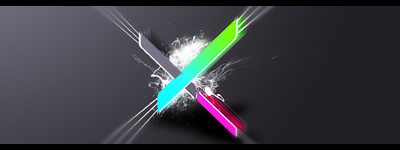 XandeR |
|
#4
|
|||
|
|||
|
Hey - awesome guide. It does indeed deserve some more attention.
|
|
#5
|
||||
|
||||
|
Thanks remotecube. :)
|
|
#6
|
||||
|
||||
|
Fantastic guide Linkmaster03. +rep
I'm no longer banned from RS.
__________________
 |
|
#7
|
||||
|
||||
|
Thanks, I'm glad it got you unbanned!
|
 |
«
Previous Thread
|
Next Thread
»
| Currently Active Users Viewing This Thread: 1 (0 members and 1 guests) | |
|
|
|
Powered by vBulletin® Version 3.8.5
Copyright ©2000 - 2024, Jelsoft Enterprises Ltd. |
|||||
|
|
|||||
|
|
|||||












 Linear Mode
Linear Mode

